Subdivision¶
Any mesh in Guerilla can be subdivided. The mesh can be smooth or not using the CatmullClark subdivision algorithm.
The displacement is done on the subdivided geometry. Subdividing a mesh without smooth is useful to displace a non-smoothed mesh.
Subdivision Level
Subdivision level used in the ray tracer for this object.
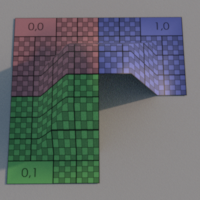
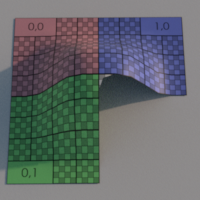
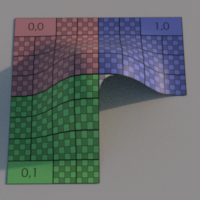
Subdivision Bias
Subdivision bias used to offset the subdivision level. This is strictly equivalent and adds to the Subdivision Level, but allows negative values to reduce the effective subdivision level.
Smooth
Subdivide the shape using the Catmull-Clark subdivision model. If false, subdivide the mesh but don't move the vertices (for non-smoothed displaced objects).
Compute Normals
If true, compute the normals after the smooth. If false, smooth the original normals. If you are smoothing a model including specific normals (like SpeedTree branches), turn this off.
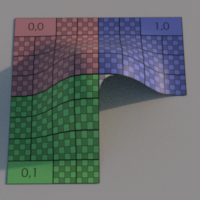
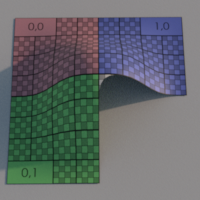
OpenSubdiv
Use OpenSubdiv for the subdivision. See also the OpenSubdiv parameters below.
Boundary Rules
Control the subdivision of the shape boundaries.
Crease All : The boundaries are smoothed. The corners are kept.Crease All Maya : A maya Crease All compatibility mode. Same as Crease All, but the corners texture coordinates are smoothed (use Crease All if this mode does not produce the expected result.)Crease Edges : The boundaries and the corners are smoothed.Keep Borders : The boundaries are not smoothed.
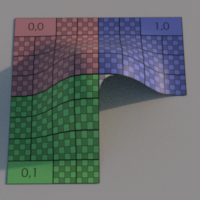
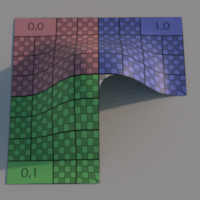
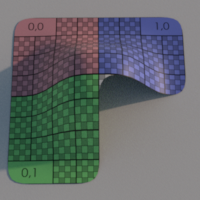
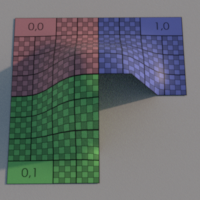
Hard Edge Rules
Control the subdivision of the hard edges. The hard edges are available only in the Guerilla cache files, not in Alembic or other formats.
Smooth : The hard edges are ignored.Crease : The hard edges are smoothed like boundaries.Hard : The hard edges are not smoothed.
Smooth ST
Subdivide the texture coordinates using the Catmull-Clark subdivision model (if Smooth is enabled).
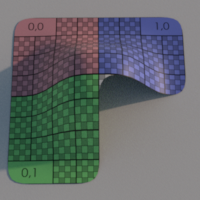

Keep Map Borders
Don't smooth the texture coordinate borders which are inside the mesh.
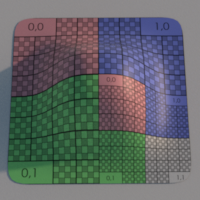
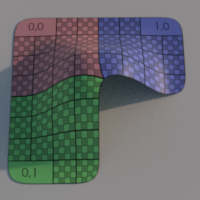
Vertex Boundary Interp
Control the subdivision of the shape boundaries.
None : No boundary edge interpolation should occur, boundary faces are marked as holes.Boundary Edge Only : All boundary edges sharpened and interpolatedBoundary Edge And Corner : All boundary edges and corner vertices sharpened and interpolated.
UV Linear Interp
Controls where face-varying, as uvs, data are linearly interpolated.
None : Smooth everywhere ("edge only")Corner Only : Sharpen corners only.Corners Plus1 : Sharpen corners and junctions of 3 or more regions. ("edge corner")Corners Plus2 : Corners Plus1, darts and concave corners. ("edge and corner + propagate corner")Boundaries : Sharpen all boundaries ("always sharp").All : Linear interpolation everywhere (boundaries and interior).
Triangle Subdivision
Use Catmull-Clark weights for triangle, or smooth weights.
Creasing Method
Choose between regular creasing or "Chaikin" creasing.
Normal : Apply regular semi-sharp crease rules.Chaikin : Apply "Chaikin" semi-sharp crease rules.
Adaptive Subdivision
Enables view-dependent, adaptive subdivision of Catmull-Clark subdivision surfaces. Polygons are tessellated so the edges of the generated polygons are smaller in image space than a given threshold.
Max Edge Length
The (approximate) maximum length of an tessellation in pixel on the screen after subdivision. Note that only polygons viewed in the frustum are actually tessellated to this resolution. Reducing this value results in finer geometric details but consumes more memory.
Minimum Subdivision Level
The minimum level of subdivision to use for adaptive subdivision. This forces the minimum level of subdivision even if the Max Edge Length criterion is already reached. Increasing this increases the used memory.
Maximum Subdivision Level
The maximum level of subdivision to use for adaptive subdivision. This forces the maximum level of subdivision even if the Max Edge Length criterion is not reached, and prevents over tessellation. Decreasing this decreases the used memory.
Allow Non Square
Enables adaptive subdividing into non square pattern to prevent over -- tessellation of thin rectangles. Disabling this increases the used memory.